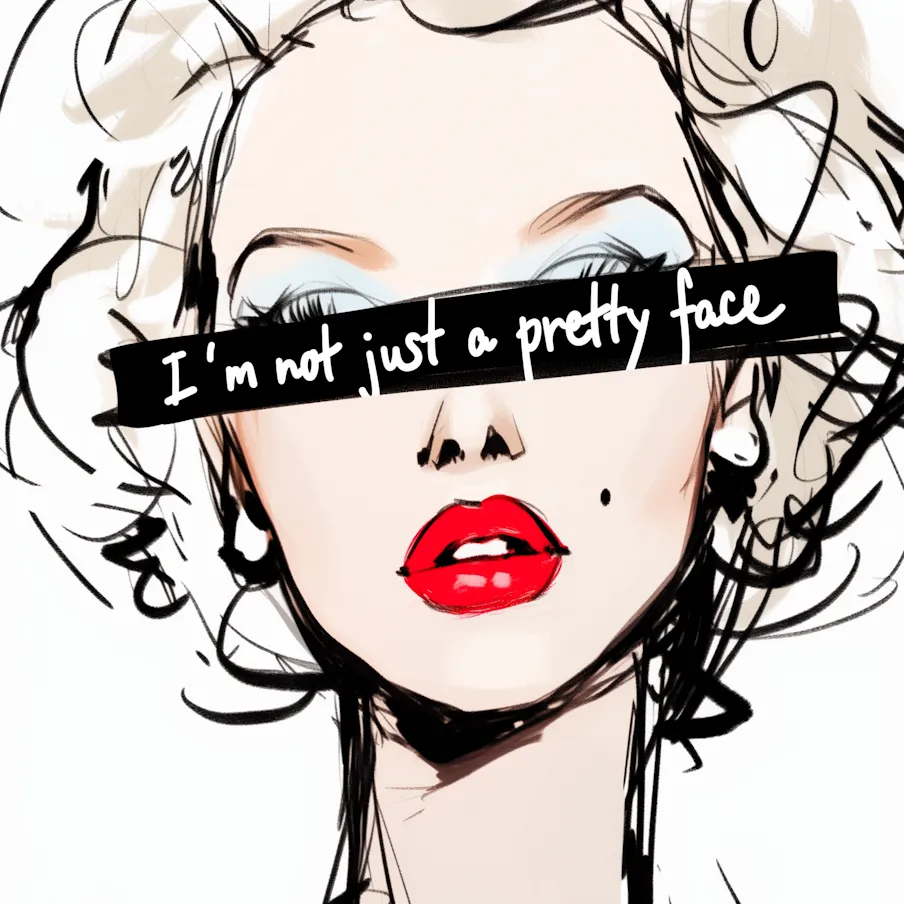簡単なプロフィールカードのシンプルなひな型です。メモしときます。
見本
<!DOCTYPE html>
<html lang="ja">
<head>
<meta charset="UTF-8">
<title>プロフィールカード</title>
<link rel="stylesheet" href="https://use.fontawesome.com/releases/v5.15.4/css/all.css" crossorigin="anonymous">
<style>
.profile-card {
width: 300px;
border: 1px solid #ccc;
border-radius: 0;
padding: 16px;
font-family: sans-serif;
background-color: #f9f9f9;
}
.profile-card img {
width: 100%;
height: auto;
display: block;
margin-bottom: 12px;
}
.profile-card h2 {
margin: 0 0 8px;
font-size: 20px;
color: #333;
}
.profile-card p {
margin: 0 0 12px;
font-size: 14px;
color: #666;
}
.social-icons {
display: flex;
gap: 10px;
}
.social-icons a {
color: #444;
text-decoration: none;
font-size: 18px;
transition: color 0.3s;
}
.social-icons a:hover {
color: #1da1f2; /* X(Twitter)っぽい色、他にも合わせられます */
}
</style>
</head>
<body>
<div class="profile-card">
<img src="https://picsum.photos/100" alt="プロフィール画像">
<h2>山田 太郎</h2>
<p>Webデベロッパー / デザイナー</p>
<div class="social-icons">
<a href="https://x.com/" target="_blank" aria-label="X"><i class="fab fa-twitter"></i></a>
<a href="https://instagram.com/" target="_blank" aria-label="Instagram"><i class="fab fa-instagram"></i></a>
<a href="https://mastodon.social/" target="_blank" aria-label="Mastodon"><i class="fab fa-mastodon"></i></a>
<a href="https://youtube.com/" target="_blank" aria-label="YouTube"><i class="fab fa-youtube"></i></a>
</div>
</div>
</body>
</html>